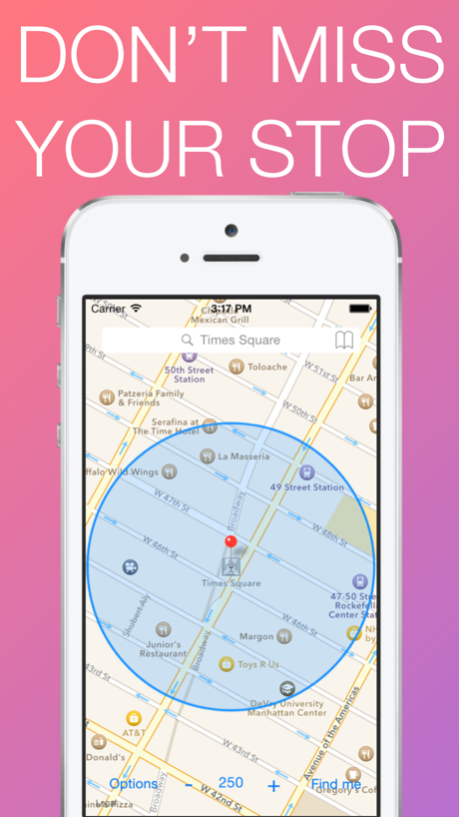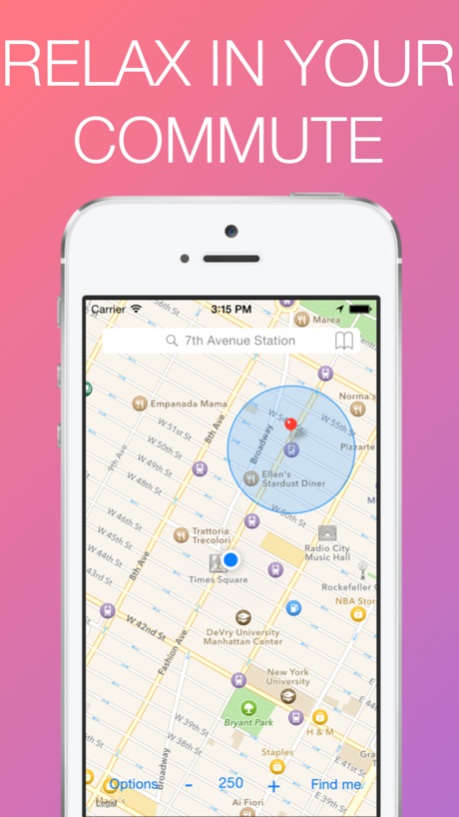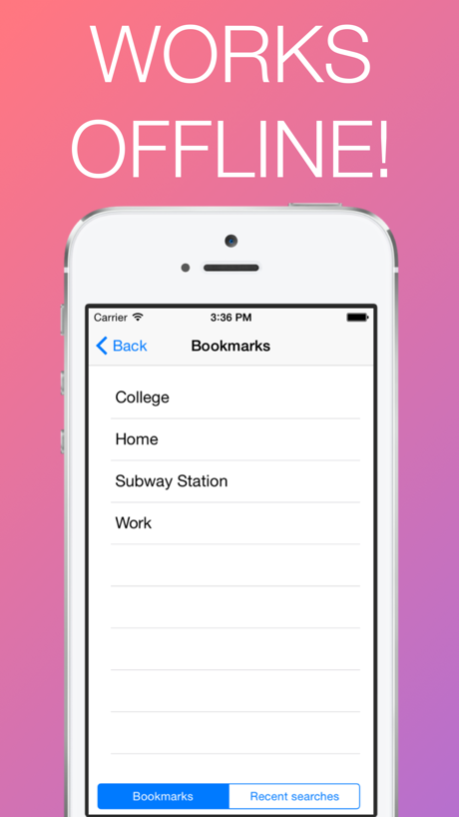My Stop! 1.0
Free Version
Publisher Description
How many times have you lost your stop because you overslept? Have you imagined if you could take a nap and be warned when arrived at destination? Here is My Stop!
A lot of people uses public transportation. Many times, they have to wake up early to get on time for college, school and work. Thinking of this big audience, it arrived My Stop!, the newest app for those who desire to sleep in their daily commute without the fear of oversleeping.
The app works in a very simple way:
Just search for the address, define the wake up location and choose the detection radius. That's it! Now you can relax and sleep, My Stop! will warn you when entered in the detection area.
Main Features:
- Never miss your stop again
- Wake up at desired location
- Works offline
Warning: continued use of GPS running in the background can dramatically decrease battery life.
Nov 6, 2014
Version 1.0
This app has been updated by Apple to display the Apple Watch app icon.
About My Stop!
My Stop! is a free app for iOS published in the System Maintenance list of apps, part of System Utilities.
The company that develops My Stop! is MARCELO TERREIRO PRADO CONSULTORIA EM TECNOLOGIA DA INFORMACAO LTDA. The latest version released by its developer is 1.0.
To install My Stop! on your iOS device, just click the green Continue To App button above to start the installation process. The app is listed on our website since 2014-11-06 and was downloaded 0 times. We have already checked if the download link is safe, however for your own protection we recommend that you scan the downloaded app with your antivirus. Your antivirus may detect the My Stop! as malware if the download link is broken.
How to install My Stop! on your iOS device:
- Click on the Continue To App button on our website. This will redirect you to the App Store.
- Once the My Stop! is shown in the iTunes listing of your iOS device, you can start its download and installation. Tap on the GET button to the right of the app to start downloading it.
- If you are not logged-in the iOS appstore app, you'll be prompted for your your Apple ID and/or password.
- After My Stop! is downloaded, you'll see an INSTALL button to the right. Tap on it to start the actual installation of the iOS app.
- Once installation is finished you can tap on the OPEN button to start it. Its icon will also be added to your device home screen.